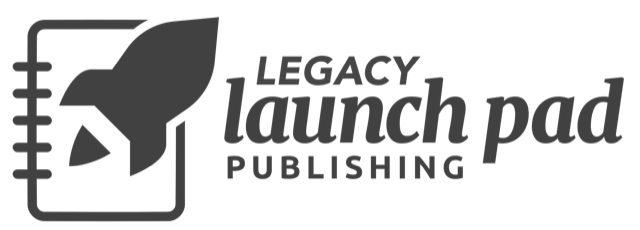Site Unseen
When I first heard and saw that Google results were starting with AI summaries, I was as horrified as everyone else. I giggled and shook my head at the stories about how AI was recommending glue pizza and rock eating. I pitied a civilization that now wouldn’t have the freedom to find what they were seeking online.
And then I thought: when was the last time Google actually showed me what I was looking for? 2001? I’d grown so accustomed to Google not showing me what I was seeking that it had become the equivalent of that bookcase in your house that’s got a kid’s brush, an unused diaper, books on guitars and Winston Churchill, a screen cleaner, a random letter from Chase and a The Joy of Cooking on top of it): you stop noticing it until the day when you do see it and wonder how everything has suddenly gotten to be so messy under your watchful eye.
Then I started looking at the AI results I was getting from the Google machine and realized they were infinitely more helpful than when they were just companies and people that were paying astronomical amounts to come up first. While not a perfect display of democracy, I realized this was at least a step in the direction of not continuing to line Sergei and Larry’s pockets with more cash, not to mention allowing those who spent the most to dominate.
If there’s anything I find more delightful than discovering a More Efficient Way to Do Something, it’s finding a way to personally benefit from discovering that More Efficient Way to Do Something. And that led me down a rabbit hole of figuring out the best way to optimize an author site (or any site) so that it doesn’t get left behind in our AI searching world.
Here are the main things I’ve learned and already applied to both my personal and company website—and IMO you should think about implementing ASAP:
-
If you’re an author, create an ABOUT page for your book that includes a hi-res cover image, book description, a list of themes, ISBN/publisher/date/country, bio (with image), reviews, discussion questions and a press release. (If we’re talking about the site for your company, make sure your ABOUT page includes the equivalent for your company, including—crucially—success stories.) Why all these things? Because you want your site to be able to “speak” AI—to, in other words, for it to be quickly understood in LLM language. You (or your site designer) were probably already doing at least some of these things but I know very few (if any) people who were listing their ISBN/ASIN and country on their book or author site. As for discussion questions, I remember my editor at HarperCollins having me come up with those for my first few books because, she assured me, “It will help make book clubs want to read it.” I naively believed everything my publisher told me back then so I came up with super unnatural, awkward questions like, “How did the protagonist Amelia change over the course of the book?” I did this even though, in all my (inadvertent) conversations about book clubs over the previous few decades, I’d never once heard someone say, “Well, I would pick this for my book club but it didn’t come with discussion questions so let’s pick another.” I’d also never heard of a book club actually using discussion questions created by the author. Anyway, now there’s finally a reason to create discussion questions and I can guarantee that none of the Big Five publishers are telling their writers to do it since they’re allergic to learning anything new about publishing. Now let’s talk about themes. Themes aren’t keywords or categories—they’re the literal themes of your book. You have to think the way a robot does when looking for the best material to serve people. People type things like “books about mom guilt” or “funny addiction books” and not “contemporary women’s fiction.” That’s why, when we created a site for a client whose book is for new moms who feel overwhelmed, we listed the following themes on her ABOUT page:
-
Overwhelmed mom
-
Mom guilt and self-care
-
Postpartum struggles
-
Sleep deprivation with babies
-
Mom comparison and judgment
-
Toddler tantrums and behavior
-
Working mom vs stay at home mom
-
Mom identity crisis
-
Practical mom survival tips
-
Honest motherhood experiences
If you want to see an example of an ABOUT page that has all these things, you can check out my Party Girl page.
-
Create a page specifically for LLMs where the URL actually ends with /llm.text. This is a page that, counter-intuitively, you don’t want people to see; it’s a robots-only club. Here’s a link to ours for Legacy Launch Pad but if you click there, you have to pretend you didn’t see it (or pretend you’re a robot, your choice). You can literally copy every header we have there and create the equivalent for your site. The headers make it so that you can actually control what LLMs will prioritize as well as provide specific instructions and content usage guidelines for them.
-
Add an FAQs page. Your business site may already have an FAQs page but you probably created it by thinking of, well, the questions you’re asked most frequently. Now you need to add questions and answers to things like: What would inspire someone to hire me or read my book? What makes them need or want this? Or: what objections would someone have? You need to phrase the questions in a way that your ideal client or reader would (and then answer them). You can check out the Legacy Launch Pad FAQs page for an example of a page that does this.
-
If you have an author site, you need for it to have a BUY page that has links to all retailers that sell your book (and not just Amazon) as well as a MEDIA page with links to all your media appearances. You also should have a chapter or two available for people to read before purchasing.
-
Whether it’s a business or book site, make sure every page has a CTA, whether that’s to buy your book, sign up for your list or schedule a call. If you’re going to work this hard to get people there, make sure you have something you want them to do! (This was relevant in our pre AI world too, of course.)
-
Pimp out your 404 page with CTAs as well. LLMs will definitely send people to 404 pages and you might as well take advantage of it. (This was also relevant pre AI revolution.)
-
Use alt text when uploading images. Alt text could be its own post so if you don’t know what that is, go find out. This is more important than ever!
-
Add a blog if you don’t already have one, then write posts that include information you want AI to find (say you wrote a book on negotation…you could write a post about how similar you are to Chris Voss so AI can start to associate your name with his when someone types “Who are some authors like Chris Voss?”)
If you, like me, think it’s exciting to be able to take advantage of getting in at the ground floor of AI search, I suggest you implement all of this now. If the thought of it overwhelms you—or, if you panic when you see a sentence like “put all your media appearances here” because you don’t have any media appearances, please write and let me know; Legacy Launch Pad can help with both of these things.