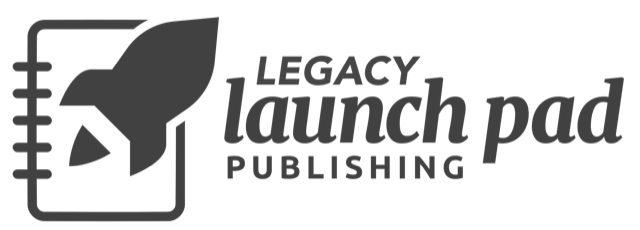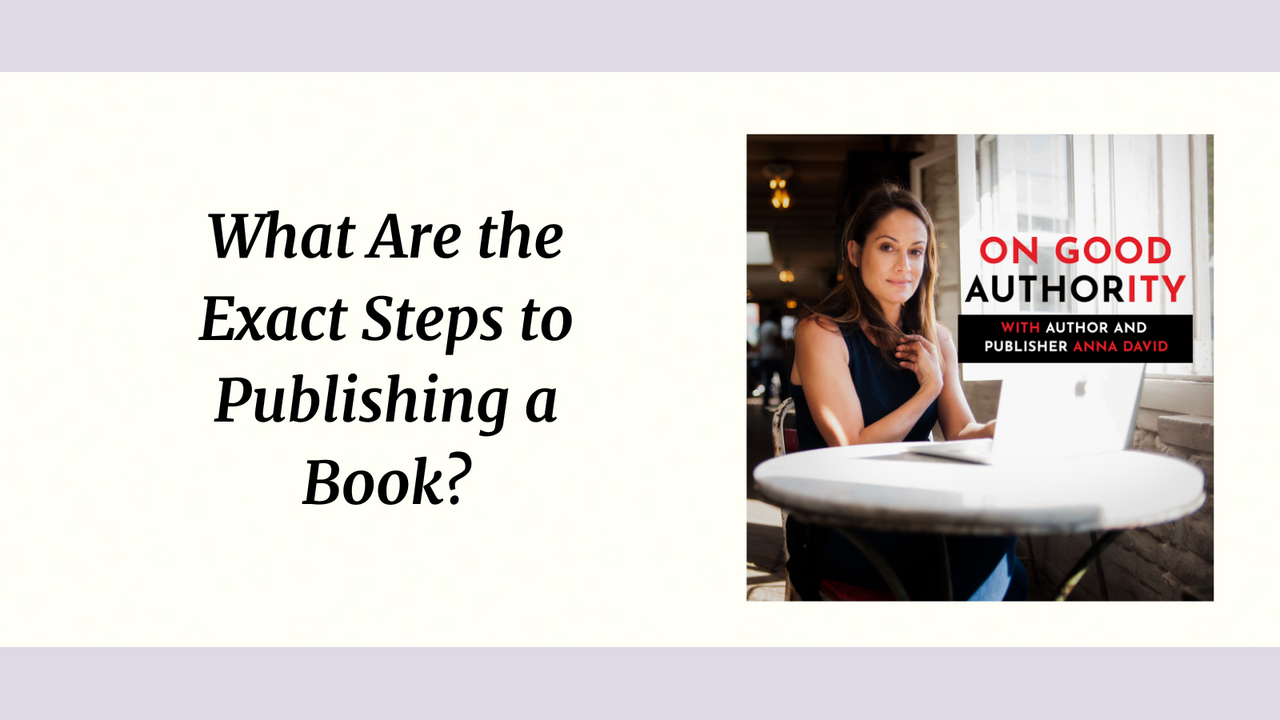
What Are the Exact Steps to Publishing a Book?
Write and Rewrite
Then you have your book edited. This part is obvious, no? But after that, you have the book edited three times: first a developmental edit, then a copy edit to fix grammatical errors and missing words and then a proofread to catch all the mistakes the copy editor missed. Please note: these should be three different people since our eyes fill in words that may be missing and that's why you need three different sets of eyes on it.
Lay the Book Out
You can hire a layout designer, upload it to Amazon directly or use Vellum software. A layout designer is going to be the most expensive, the Amazon upload is going to be the least (it's free) and Vellum software, which you can purchase using this affiliate link, is $249 for a lifetime license. I personally love it (I only have affiliate accounts for products I love) but it is, for the moment, Mac only. (Sorry, PC-ers! Still love you, though.)
Design a Cover
While you can, of course, be designing a cover far before you do the layout, you shouldn't begin designing it until you've finalized your title. (I have learned this the hard way.)
Much like with layout, there are free, medium-priced and expensive options. You can design a cover that's not half-bad on Amazon if you're going to sell exclusively on Amazon but you can also design a free cover using Canva that looks, in my opinion, a million times better.
Keep in mind that you only need a front cover if you're doing ebook only but you also need a back cover if you're doing a paperback and you need a back cover plus flap copy if you're also doing a hardcover. Make sure that your bio and book description and blurbs have been finalized before designing the back cover. (I have also learned this the hard way.)
Cover designer costs cover the gamut but I have found that paying more doesn't always mean you get a better cover. My favorite designer charges $500 a cover whereas I've hired others who weren't as good who charged $1k and over. Good cover designers, much like good editors, are worth their weight in proverbial gold so if you find a good one, hang onto them for future books.
Determine the Best Categories for Your Book
Unlike keywords, categories are something everyone sees. Categories within Amazon are what’s known as BISACS (Book Industry Standards and Communications) but all you really need to know is that these are the lists within Amazon where your book is categorized so it's how people get the glory of being a #1 bestselling author—it means that their book was selling more than any other in its category at that time.
They get a Bestseller tag next to their book title, which they can screengrab and share and they never lose that status: once your book has earned this, you are always a #1 bestselling author.
Remember: You Are Looking for Very Specific Categories
If you select “Non-Fiction” or “Memoir,” you will be competing against tens of thousands of books so there’s no way your book will get to the top of the charts but if you go into a main category like “Memoir” and then pick a sub-category or a sub-category within that sub-category, your chances of hitting the #1 spot increase exponentially.
Here's an example: within “Self-help” there’s “Abuse,” “Anger management,” “Anxieties and phobias,” “Creativity,” “Death and grief." Then, within “Death and grief,” there's “Grief and bereavement,” “Pet loss,” “Suicides,” “Motivational new age,” “Personal transformation. These sub-subcategories are your key to success.
Your Secret Category Tool
I highly recommend researching potential categories using Publishers Rocket, Dave Chesson's software (you can use this affiliate link to get it for $97 and it's the best money you can possibly invest in your book career).
Let the software guide you to categories you may not have thought of as it shows you how many books you need to sell to hit the top 10 in that category; for example, it will tell you that you have to sell 80 books to hit the top 10 in dating.
If you put your keyword phrase in “Competition Analyzer” in Rocket, it will pull up ALL the categories using that keyword; then click “Unleash categories” and it will list every category that keyword is listed in. I highly recommend creating a spreadsheet as you do your research.
An important point: don’t pick a category because it’s not competitive but the books in it sell well IF IT DOESN’T FIT YOUR BOOK; trying to game the system in this way will backfire because people will find your book when searching for a different kind of book and not buy yours (thereby hurting your book in the algorithm because you want the people who come upon your book page to BUY) and may even buy it and then write a nasty review because your book wasn’t what they wanted!
The Myth of the Two Categories
When you upload your book on KDP, it asks you to provide two categories but if you call or email Amazon, you can request eight more; here’s how:
Go to www/author.amazon.com/en_US/contact, click “How We Can Help” and select “Amazon Book Page”
Then select “Update Amazon Categories” – it says You can submit a single request for all category updates. Add a line per marketplace, using the example below.
Example: ASIN or ISBN, .COM, UK, DE, JP, etc., eBook or book, preferred category
It says you can only submit a single request but it’s worked for us to submit all eight new categories at once. It usually takes between 24-48 hours for those categories to be updated.
You never actually SEE all 10 categories on your book at once; usually, it’s three at a time.
Keywords and all the Rest
While keywords is a whole topic onto itself (which I go into in detail in the Launch Your Book course), the most important recommendation I can make is to use Publishers Rocket to do your research and then use your keywords not just in the backend of Amazon but also in your title, subtitle, bio, description and everywhere else.
There are a million other tiny things you can do to enhance your launch and make it a success but those are the necessities.
RELATED EPISODES & LINKS
How Long Does It Take to Publish a Book?
Do People Look Down on Self-Publishing?
What's the Difference Between a Ghostwriter, Editor and Coach?
CLICK ON ANY OF THE LINKS BELOW TO HEAR THIS EPISODE
QUOTE OF THE POD:
"Cover designer costs cover the gamut but I have found that paying more doesn't always mean you get a better cover."